 单选题
单选题
You run the English (US) edition of Windows 2000 professional on your computer. You are developing a product installation document that has text in both English and Spanish. The word processing program you are using is a Windows 16-bit character-based application. You start the word processing program and complete the English Portion of the document. You then install Spanish as a language group by using Regional Options in Control Panel. However, You cannot use Spanish to complete the Spanish portion of your document. Please view the exhibit and select the correct answer.( ) 
发布日期:2021-09-01
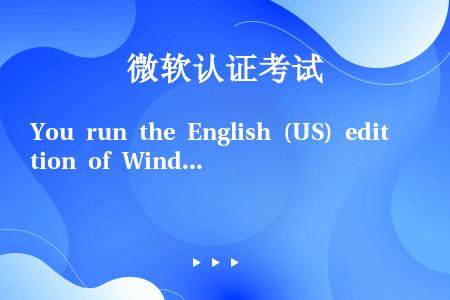
Change the language preference from English to Spanish within the word processing Program.
Install the Spanish version of Windows 2000 Professional. Reconfigure your language settings, and restart the word processing program.
Save and close the word processing program. Select Spanish by using the locate indicator on the taskbar, and restart the word processing program.
Save and close the word program. Log off and log on to the computer. Restart the Word processing program, and select Spanish by using the locale indicator on the taskbar.
You should select the option “Enable indicator on taskbar” to select multiple languages from the task bar indicator.
标签: "暂无标签"

题王网让考试变得更简单
扫码关注题王,更多免费功能准备上线!

此试题出现在
煤矿尘肺病有哪三种?
符合偏执型分裂症的是()。
额定电压为220V的灯泡接在110V的电源上,灯泡的功率是原来的()。
配制溴甲酚葡萄糖蛋白胨水培养基,不包括以下哪一步骤()。
钢材所含化学成分中,需严格控制含量的有害元素为()。
地陪在安排旅游者进入客房之前,应向全团宣布下次的()。
指出间质性肺炎叙述错误之处()
假设某基本生产车间甲产品生产工时为1120小时,乙产品生产工时为640小时,本月发生制造费用7216元。按生产工人工时比例法在甲、乙产品之间分配制造费用,甲产品应分配制造费用为( )元。
铜和铜合金换热管,应在热轧状态下使用。
致伤、致残、致死中调解是如何规定的?
暂无相关推荐~

